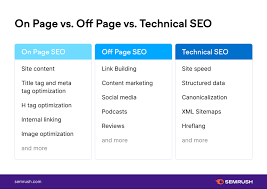On-Page SEO: Optimizing Your Website for Success
In the world of digital marketing, Search Engine Optimization (SEO) plays a crucial role in driving organic traffic to your website. While there are various aspects to SEO, one of the most important is On-Page SEO. This technique focuses on optimizing individual web pages to improve their search engine rankings and attract relevant visitors. In this article, we will explore the key elements of On-Page SEO and how you can leverage them to boost your website’s visibility.
- Keyword Research: It all starts with understanding what keywords or phrases your target audience is searching for. Thorough keyword research enables you to identify high-value keywords that align with your content and business goals.
- Title Tags: Crafting compelling and keyword-rich title tags is essential for On-Page SEO. These tags appear as clickable headlines in search engine results, so make sure they accurately describe your page’s content while enticing users to click through.
- Meta Descriptions: While not directly influencing search rankings, meta descriptions provide a concise summary of your page’s content below the title tag in search results. Optimize them by including relevant keywords and a compelling call-to-action to encourage users to visit your site.
- URL Structure: Creating clean and user-friendly URLs that include relevant keywords can improve both user experience and search engine visibility. Avoid lengthy URLs with unnecessary parameters or numbers; instead, keep them concise and descriptive.
- Heading Tags: Properly structured heading tags (H1, H2, H3, etc.) help search engines understand the hierarchy and organization of your content. Use them strategically to highlight key sections or subtopics within your page while incorporating relevant keywords.
- Content Optimization: High-quality, informative, and engaging content is crucial for both users and search engines. Incorporate relevant keywords naturally throughout your content while ensuring readability and value for your audience.
- Image Optimization: Optimizing images is often overlooked, but it can have a significant impact on your website’s performance. Compress images to reduce page load times, use descriptive alt tags that include relevant keywords, and ensure images are properly sized and formatted.
- Internal Linking: Building a logical internal linking structure helps search engines navigate and understand the content on your website. Link relevant pages together using descriptive anchor text to improve user experience and boost SEO.
- Mobile-Friendliness: With the increasing use of mobile devices, having a mobile-friendly website is no longer optional—it’s a necessity. Ensure your site is responsive and provides an optimal browsing experience across different screen sizes.
- Page Speed: Slow-loading pages can negatively impact user experience and search engine rankings. Optimize your website’s performance by minimizing code, leveraging browser caching, and optimizing image sizes to improve page speed.
Remember that On-Page SEO is an ongoing process. Regularly monitor your website’s performance, analyze data, and make necessary adjustments to stay ahead of the competition.
By implementing these On-Page SEO techniques, you can enhance your website’s visibility in search engine results, attract targeted traffic, and ultimately drive business growth. So take the time to optimize each web page effectively—it will be well worth the effort in the long run.
5 Essential On-Page SEO Tips for Better Website Optimization
- Optimize your page titles and meta descriptions.
- Use relevant keywords throughout your content.
- Include header tags (H1, H2, etc.) in your page content to help structure it for both users and search engines.
- Make sure to include images with alt text that accurately describes them – this helps search engines understand what the images are about and can also help improve click-through rates from the SERPs (search engine results pages).
- Utilize internal links to help guide users through your website and keep them on the page longer – this will also help search engine crawlers better index your site’s content.
Optimize your page titles and meta descriptions.
Optimize Your Page Titles and Meta Descriptions for Effective On-Page SEO
When it comes to On-Page SEO, one of the most crucial aspects is optimizing your page titles and meta descriptions. These elements play a significant role in improving your website’s visibility in search engine results and enticing users to click through to your site. In this article, we will explore why optimizing these components is essential and how you can do it effectively.
Firstly, let’s understand what page titles and meta descriptions are. The page title is the headline that appears as a clickable link in search engine results. It should accurately summarize the content of your web page while incorporating relevant keywords that users are likely to search for. A well-crafted page title not only improves your search engine rankings but also grabs the attention of potential visitors.
Meta descriptions, on the other hand, provide a brief summary of your page’s content below the title tag in search results. While they don’t directly impact search rankings, they heavily influence click-through rates. A compelling meta description that includes relevant keywords and a clear call-to-action can entice users to click on your link instead of others.
To optimize your page titles and meta descriptions effectively, consider the following tips:
- Keyword Research: Conduct thorough keyword research to identify high-value keywords that align with your content and target audience’s search intent.
- Relevance: Ensure that both page titles and meta descriptions accurately reflect the content on each specific web page. Misleading or irrelevant information may lead to higher bounce rates.
- Length: Keep your page titles within 50-60 characters (including spaces) to ensure they display fully in search results without being cut off. For meta descriptions, aim for 150-160 characters for optimal visibility.
- Unique Content: Avoid duplicating page titles or meta descriptions across multiple pages on your website. Each web page should have its unique title and description for better search engine indexing.
- Compelling Language: Craft compelling and persuasive page titles and meta descriptions that encourage users to click through to your website. Use action words, highlight benefits, and create a sense of urgency when appropriate.
- Incorporate Keywords: Naturally include relevant keywords in your page titles and meta descriptions, but avoid keyword stuffing. Focus on making them flow naturally within the context.
- Call-to-Action: Include a clear call-to-action in your meta descriptions to encourage users to visit your site. Phrases like “Learn More,” “Discover,” or “Get Started” can be effective in driving clicks.
Remember, optimizing your page titles and meta descriptions is an ongoing process. Regularly monitor their performance, analyze user behavior data, and make necessary adjustments to improve click-through rates and overall SEO effectiveness.
By following these tips and optimizing your page titles and meta descriptions effectively, you can significantly enhance your website’s visibility in search engine results and attract more relevant traffic to your site. So take the time to craft compelling titles and descriptions—it will greatly benefit your On-Page SEO efforts in the long run.
Use relevant keywords throughout your content.
Boost Your On-Page SEO with Relevant Keywords
When it comes to optimizing your website for search engines, one of the most crucial factors is the use of relevant keywords throughout your content. Keywords are the words and phrases that users type into search engines when looking for information, products, or services. By strategically incorporating these keywords into your content, you can improve your website’s visibility and attract more targeted traffic. Here’s why using relevant keywords is essential for effective On-Page SEO.
First and foremost, relevant keywords help search engines understand what your content is about. When a search engine crawls your website, it looks for clues to determine the topic and relevance of each page. By including keywords that are directly related to your content, you make it easier for search engines to categorize and index your pages accurately.
Moreover, using relevant keywords throughout your content enhances user experience. When users visit your website, they expect to find information that matches their search intent. By incorporating the right keywords naturally into your text, you provide them with valuable content that directly addresses their needs and queries.
However, it’s important to strike a balance when using keywords. Keyword stuffing—overloading your content with excessive or irrelevant keywords—can have a detrimental effect on both user experience and search engine rankings. Search engines are becoming increasingly sophisticated in detecting such practices and may penalize websites that engage in keyword stuffing.
To effectively use relevant keywords in your content:
- Conduct thorough keyword research: Identify the most relevant and high-value keywords related to your industry, products, or services.
- Incorporate keywords naturally: Integrate them seamlessly into headings, subheadings, paragraphs, and anchor texts without compromising readability.
- Write for humans first: While optimizing for search engines is important, remember that real people will be reading your content. Focus on providing valuable information and engaging readers rather than solely catering to algorithms.
- Diversify keyword usage: Use variations and synonyms of your target keywords to make your content more comprehensive and appealing to a wider audience.
- Regularly update and refresh your content: As search trends and user preferences evolve, keep your content up-to-date with fresh keywords to maintain relevance.
By using relevant keywords throughout your content, you can improve your website’s visibility in search engine results, attract more qualified traffic, and ultimately increase the chances of converting visitors into customers. So take the time to research and strategically incorporate keywords into your content—it’s a small investment that can yield significant results for your On-Page SEO efforts.
Include header tags (H1, H2, etc.) in your page content to help structure it for both users and search engines.
Enhance Your Website’s Structure and SEO with Header Tags
When it comes to optimizing your website for search engines, every detail matters. One vital element that often gets overlooked is the use of header tags (H1, H2, etc.) within your page content. These tags not only help structure your content for users but also play a significant role in improving your website’s search engine optimization (SEO).
Header tags serve as signposts that guide both users and search engines through the different sections of your web page. Here’s why they are essential:
- Organize Your Content: Header tags provide a hierarchical structure to your content, making it easier for users to scan and understand. By using H1 tags for main headings and H2, H3, etc., tags for subheadings, you create a logical flow that enhances readability and user experience.
- Keyword Optimization: Incorporating relevant keywords within header tags can positively impact your SEO efforts. Search engines consider header tags as strong indicators of the page’s content relevance. When you include keywords naturally within these tags, it helps search engines understand what your page is about and improves its visibility in relevant search results.
- Improved Crawlability: Search engine bots crawl through web pages to index their content accurately. By using header tags strategically, you make it easier for these bots to navigate and comprehend the structure of your page. This can result in better indexing and improved visibility in search engine rankings.
- User-Friendly Formatting: Header tags not only contribute to SEO but also enhance the visual appeal of your content. They break up long blocks of text into smaller sections, making it more visually appealing and scannable for readers. Users can quickly identify key points or sections they are interested in, leading to higher engagement on your website.
To effectively utilize header tags for SEO:
– Use a single H1 tag per page for the main heading that accurately represents the page’s content.
– Incorporate relevant keywords naturally within header tags, but avoid keyword stuffing.
– Maintain a logical hierarchy with H2, H3, etc., tags to structure subheadings and sections.
– Ensure that your header tags accurately reflect the content beneath them, providing users with clear and concise information.
Remember, header tags are not just about improving SEO; they also contribute to a better user experience. By organizing your content effectively and incorporating relevant keywords, you can enhance both the visibility of your website in search engine results and the satisfaction of your visitors. So don’t underestimate the power of header tags—use them wisely to optimize your web pages for success.
Make sure to include images with alt text that accurately describes them – this helps search engines understand what the images are about and can also help improve click-through rates from the SERPs (search engine results pages).
Enhancing On-Page SEO: The Power of Alt Text in Image Optimization
When it comes to optimizing your website for search engines, it’s not just about text-based content. Images also play a vital role in attracting visitors and improving your search engine rankings. One often overlooked aspect of image optimization is the use of alt text.
Alt text, short for alternative text, is a brief description that you can assign to an image on your website. It serves two important purposes: helping search engines understand the context and content of the image, and improving click-through rates from search engine results pages (SERPs).
Search engines rely on alt text to comprehend what an image represents since they cannot “see” images like humans do. By providing accurate and descriptive alt text, you enable search engines to index your images properly and associate them with relevant keywords.
Moreover, alt text can significantly enhance the user experience for individuals who are visually impaired or have difficulty loading images. Screen readers use alt text to describe images aloud, allowing these users to understand the content on your website.
In addition to aiding search engine optimization efforts, alt text can also improve click-through rates from SERPs. When users perform a search query, they are presented with a list of results that include both textual snippets and images. If an image on your page has compelling alt text that aligns with the user’s query, it may entice them to click through to your website.
To optimize your alt text effectively, keep these best practices in mind:
- Be descriptive: Write concise but informative descriptions that accurately represent the content or purpose of the image.
- Incorporate relevant keywords: Include relevant keywords naturally within the alt text where appropriate, but avoid keyword stuffing.
- Be specific: Provide specific details about the image rather than using generic phrases.
- Avoid keyword repetition: If multiple images have similar content or purpose on a page, ensure each one has unique alt text to avoid redundancy.
- Keep it brief: Aim for alt text that is around 125 characters or less to ensure it doesn’t get cut off in search results.
Remember, alt text should always serve a purpose and accurately reflect the image’s content. By optimizing your images with descriptive alt text, you not only help search engines understand them better but also enhance the accessibility and user experience of your website. So don’t overlook this crucial aspect of On-Page SEO—it can make a significant impact on your website’s visibility and click-through rates.
Utilize internal links to help guide users through your website and keep them on the page longer – this will also help search engine crawlers better index your site’s content.
Utilize Internal Links: Enhancing User Experience and SEO
When it comes to optimizing your website for search engines and providing a seamless user experience, internal links are a powerful tool. By strategically incorporating internal links within your website’s content, you can guide users through different pages, keep them engaged, and improve your site’s overall performance in search engine rankings.
One of the primary benefits of utilizing internal links is that they help users navigate your website more efficiently. By linking relevant pages together using descriptive anchor text, you create a logical structure that allows visitors to easily find related information. This not only enhances user experience but also encourages them to spend more time exploring your site.
Internal links also play a crucial role in keeping users on the page longer. When visitors encounter valuable content and find relevant links within that content, they are more likely to click on those links to learn more. This not only increases their engagement but also reduces bounce rates, indicating to search engines that users find your website valuable and worth spending time on.
In addition to improving user experience, internal linking also benefits search engine crawlers. These crawlers use internal links as pathways to discover and index new pages on your website. By strategically placing internal links throughout your site’s content, you make it easier for search engine crawlers to navigate and understand the structure of your website. This can result in better visibility for all of your site’s pages in search engine results.
To effectively utilize internal links for both user experience and SEO purposes, consider the following tips:
- Use descriptive anchor text: Instead of using generic phrases like “click here,” use descriptive keywords or phrases that accurately describe the linked page’s content.
- Link relevant pages together: Ensure that the linked pages are related and provide additional value or information to users.
- Avoid excessive linking: While internal linking is beneficial, avoid overloading your content with too many links as it may confuse users or dilute the impact of each link.
- Update and maintain links: Regularly check your internal links to ensure they are functioning correctly and directing users to the intended pages. Broken or outdated links can harm user experience and SEO efforts.
By incorporating internal links strategically, you can enhance user experience, encourage longer page visits, and improve search engine indexing. Remember, the goal is to create a seamless browsing experience for users while ensuring that search engines can easily discover and index your website’s valuable content.